Ihre Kommentare
I would like to expand this request by asking whether we could do a search (select tags - add search phrases) and then 'save' this query for later use.
I thought it would be quite clever / consistent do show this saved queries like 'special tags' on the left side. (Similar to a concept where 'virtual folders' are shown side by side to the real folders).
I thought it would be quite clever / consistent do show this saved queries like 'special tags' on the left side. (Similar to a concept where 'virtual folders' are shown side by side to the real folders).
In addition I would find it very convenient to have the search and autocompletion of tags NOT case-sensitive.
There are many controversial votes on this request - all anonymous!?
I'm not surprised that some people out there don't care about this feature.
From different working styles arise different needs.
What I don't understand is that someone actually is against this feature
request as it is fully optional.
No one would be forced to use it and one additional shortcut will not add up
any relevant amount of complexity.
Maybe some of the anonymous voters want to log in and we start a discussion
about where they see any problems.
regards
chris
I'm not surprised that some people out there don't care about this feature.
From different working styles arise different needs.
What I don't understand is that someone actually is against this feature
request as it is fully optional.
No one would be forced to use it and one additional shortcut will not add up
any relevant amount of complexity.
Maybe some of the anonymous voters want to log in and we start a discussion
about where they see any problems.
regards
chris
I agree with you that an add-on architecture for CintaNotes may pose other problems (e.g. bloat the application by itself). And I want to state that I personally don't need another sync method.
But I would assume that there is a break-even point. My firefox installation has currently 9 add-ons activated and is working at a fine speed. I am not sure if firefox with 300 of the most popular add-on features build in would run faster than with only 9 installed and activated. But that's guessing - I could be wrong. There is also a good chance CintaNotes would never reach that break-even point.
Notice that I voted for keep-cintanotes-simple. So my intention is (without voting against the google docs feature) to start a discussion on how this and other request like "sync with evernote", "sync with xy" could be implemented...
Maybe it should not be implemented at all - but I feel bad voting against others ideas they like ;-(
But I would assume that there is a break-even point. My firefox installation has currently 9 add-ons activated and is working at a fine speed. I am not sure if firefox with 300 of the most popular add-on features build in would run faster than with only 9 installed and activated. But that's guessing - I could be wrong. There is also a good chance CintaNotes would never reach that break-even point.
Notice that I voted for keep-cintanotes-simple. So my intention is (without voting against the google docs feature) to start a discussion on how this and other request like "sync with evernote", "sync with xy" could be implemented...
Maybe it should not be implemented at all - but I feel bad voting against others ideas they like ;-(
First of all I also habe the need to sync my notes.
At the moment I use Dropbox which works perfect.
I also own a google account - so this would also be a possible solution for me.
Many others may find 'other sync methods' match their needs better.
BUT every single user only needs ONE solution not 2, 5 or more.
And every additional way of syncing adds code and compelxity to CintaNotes!
So the question to me would be: Can CintaNotes support more than one sync method
without getting bloated? > I think an add-on philosophy could save the day.
At the moment I use Dropbox which works perfect.
I also own a google account - so this would also be a possible solution for me.
Many others may find 'other sync methods' match their needs better.
BUT every single user only needs ONE solution not 2, 5 or more.
And every additional way of syncing adds code and compelxity to CintaNotes!
So the question to me would be: Can CintaNotes support more than one sync method
without getting bloated? > I think an add-on philosophy could save the day.
Like bnp posted 8 month ago this is also how it works in Microsofts Onenote!
The explanation may sound complex but the solution for the user is absolutely simple (like copy and paste).
So may I show you how this works in Microsoft onenote?
This feature not only allows to link notes (paragraphs of notes) to each other - it also makes it possible to use the generated link in every other application (like word, mindmaps and so on)...
(which is absolutely amazingly useful for intance to save such a link in an outlook calendar entry)
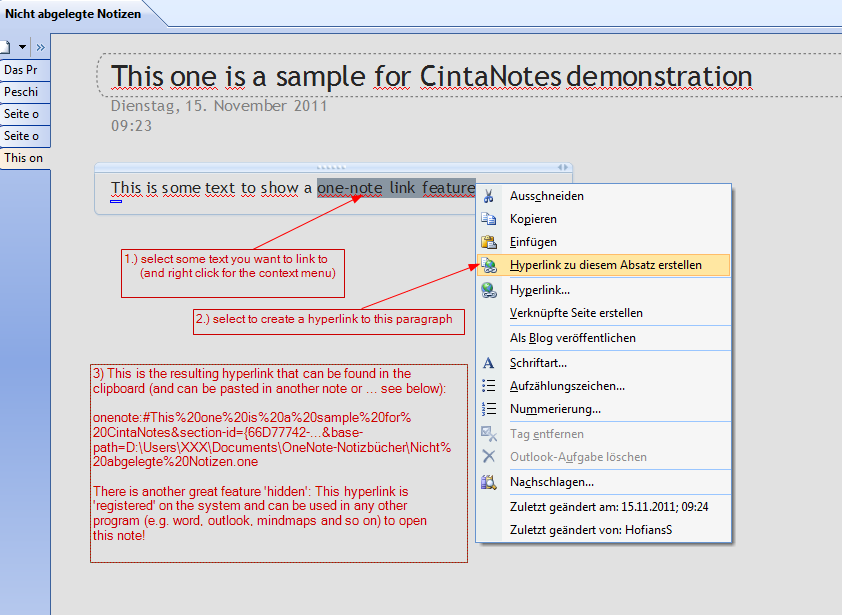
Of course this ugly link content is not shown after pasting it into a note.
Like a normal web link: the link has a beautiful title and the internal ugly real destination.
The explanation may sound complex but the solution for the user is absolutely simple (like copy and paste).
So may I show you how this works in Microsoft onenote?
This feature not only allows to link notes (paragraphs of notes) to each other - it also makes it possible to use the generated link in every other application (like word, mindmaps and so on)...
(which is absolutely amazingly useful for intance to save such a link in an outlook calendar entry)
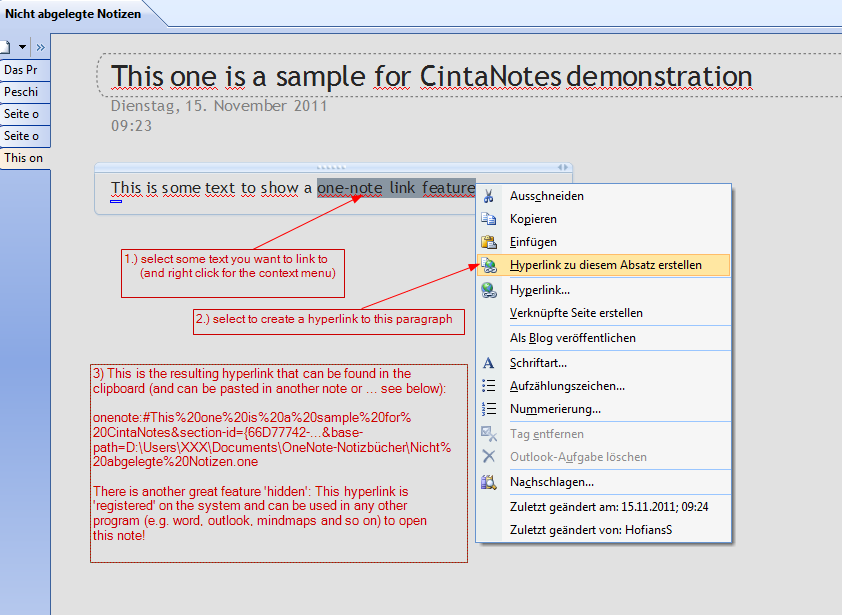
Of course this ugly link content is not shown after pasting it into a note.
Like a normal web link: the link has a beautiful title and the internal ugly real destination.
Just as an info how other applications solve this: http://quotepad.info
Quotepad is an application very similar to CintaNotes (but not as mighty). It does not open a new window but expands the existing list of notes temporary to allow editing. Maybe not exactly what some of you wanted - but at least one variant that makes the UI simpler.
Quotepad is an application very similar to CintaNotes (but not as mighty). It does not open a new window but expands the existing list of notes temporary to allow editing. Maybe not exactly what some of you wanted - but at least one variant that makes the UI simpler.
Although I know such a feature from practice (Jello Dashboard) and find it very useful, you have convinced me that your solution will suffice. ;-)
So 'multi word tag' not only means separated by space but also separated by any non-alphabetic character. Perfect - thanks Chris
So 'multi word tag' not only means separated by space but also separated by any non-alphabetic character. Perfect - thanks Chris
May I add the wish that it should match also parts of words (or should I submit a separate request for that one?). This would be useful because in some languages (e.g. German) there are many words like for instance 'kitchen clock' that are written as one (in this case "Küchenuhr").
Customer support service by UserEcho


If multiple instances work with the same notebook without any problems then my main request ist covered.
Then all that is left would be some minor requests to support this situation a little bit more like:
- having a shortcut to open a second instance of the current notebook
- show different titles for the main windows (to be able to distinguish them)
- maybe something like "CintaNotes - notebook name - tags currently selected"
After getting a feature like 'saved queries' we could go further and a right-click on a saved query could offer the command 'open in new window'.
___
P.S. CintaNotes is surprising me over and over again because it already supports features that come to my mind - I am very happy about that ;-)